Queues
A queue is an abstract collection of nodes, defined by having collective storage available to each node, and the nodes being similar in hardware capabilities. The queue decides the cost of running jobs, except for the starting cost (which is the same for all jobs). When you schedule a job, it is directed to a queue specified by the user, which provides suitable nodes the job can be run on.
The queues page is a list of queues, as well as the ability to create new queues, connect nodes to the queues and change the cost of a queue.
Access to queues is decided by which user groups the queue is added to. So for a user to be able to schedule a job to a queue both the user and queue needs to be added in the same user group.
Queues List
The queues list shows us a complete list of all available queues in the system with ID, Name, Type (interactive, non-interactive or hybrid) and the Cost per minute.
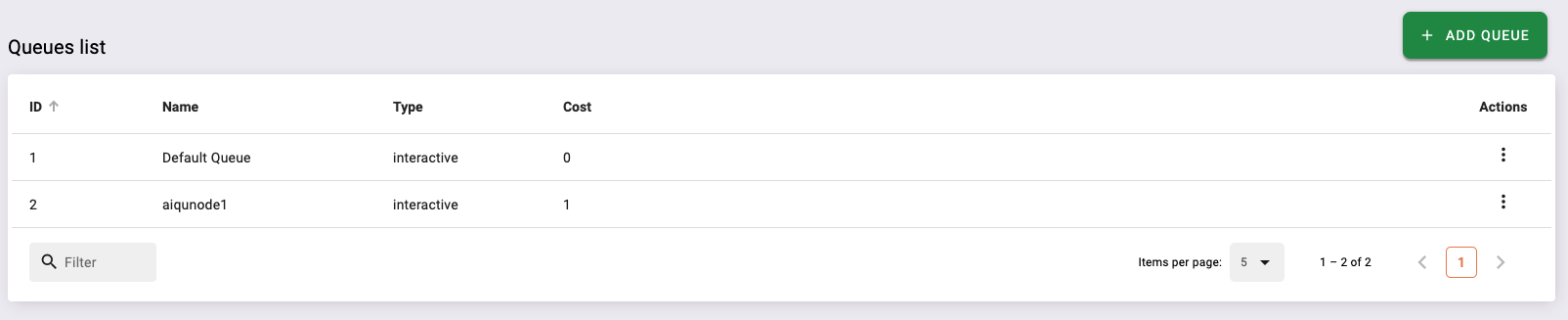
Add Queue
To add a queue, simple press the + ADD QUEUE-button and a pop-up window should appear.
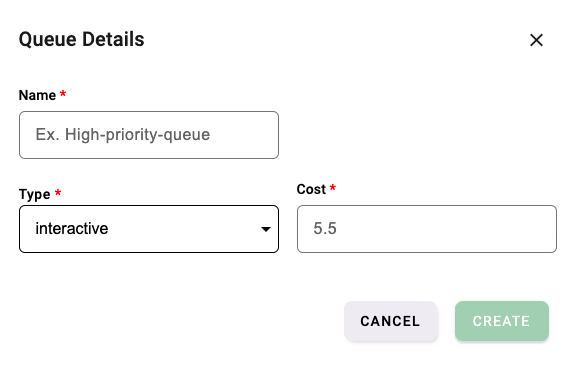
Name: Enter a desired name for the queue
Type: Choose from the dropdown if the queue is interactive, non-interactive or hybrid.
Cost: Enter how many tokens the queue will cost per minute.