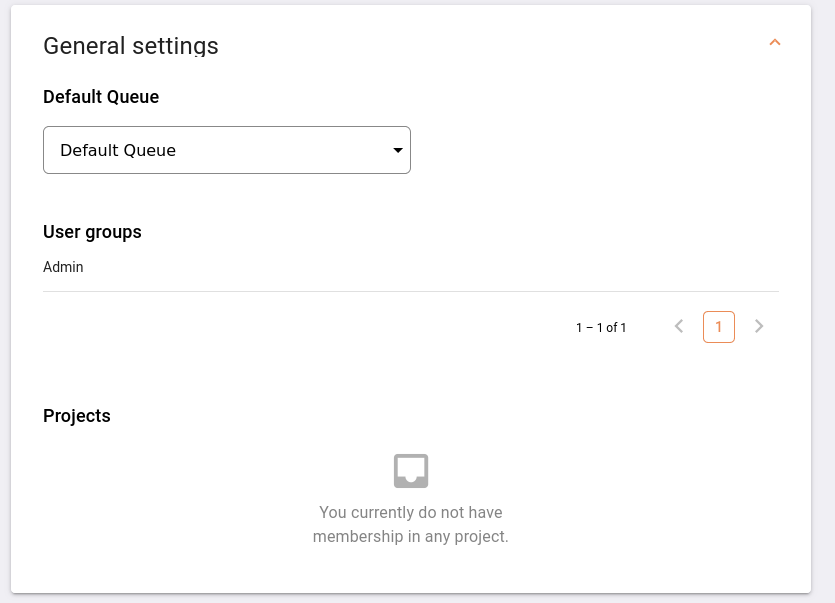User Settings
User Settings can be accessed through an expandable menu in the lower left corner of the screen, right next to the user’s name.
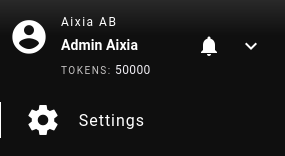
On this page it is possible to:
edit the personal account settings, for example change the phone number or the password
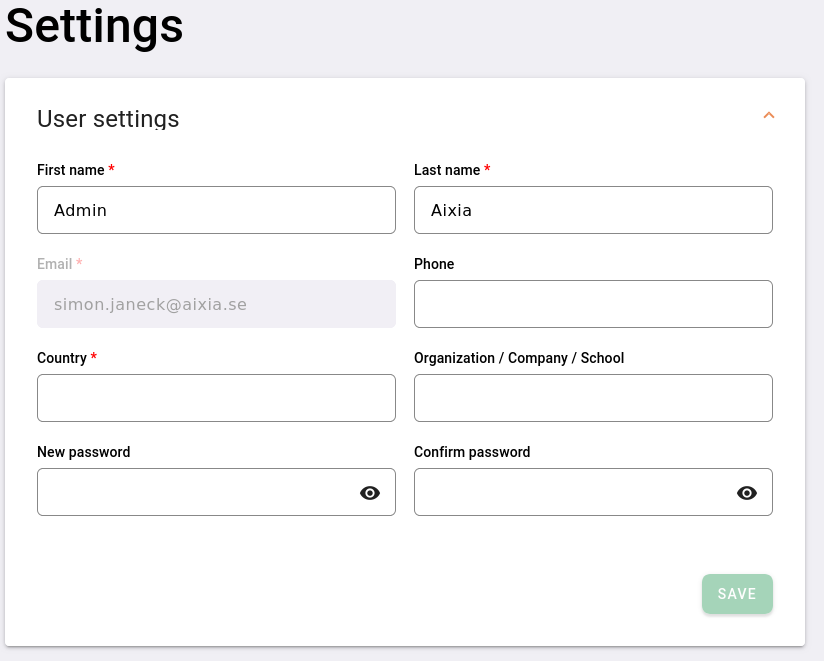
edit notification settings
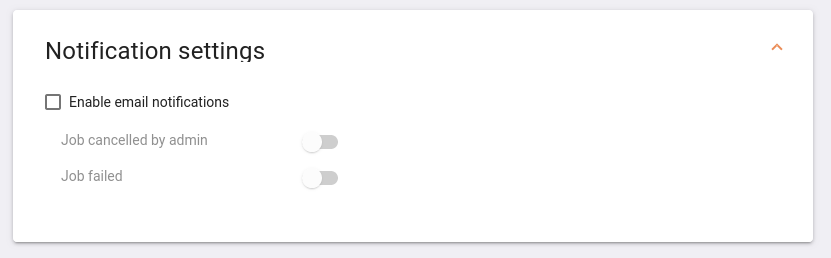
set the default queue for AiQu
see the user groups and projects the user belongs to